
As a restaurant owner for many years, the back office begins with costing out menu items accurately. This begins with the food order guide, vendor pricing, recipes, and finally plating the menu item. There are other overhead costs that must be factored in before pricing out a menu item.
Before building out your restaurant, hiring staff and opening your doors to serve customers you need to understand your costs. This begins by building out recipes that will be used in your restaurant. CirrusPOS has a powerful back office suite to help manage your recipes using best practices. Once all your recipes are documented and organized it’s time to begin creating menu item to get your plate costs.
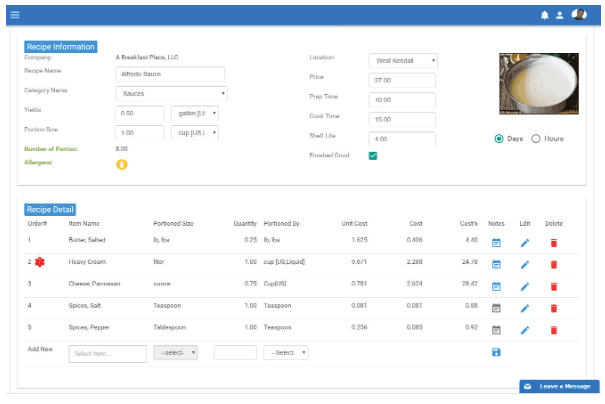
Once you have your recipes and sub recipes created. It’s time to combine those recipes with inventory items to begin the plating process to get a final cost. For example, call in handmade burger patties, burger buns, add 4 ounces of fries, and include a drink to complete the menu item. Our software will calculate your cost and suggest a price to keep low food cost and large margins.
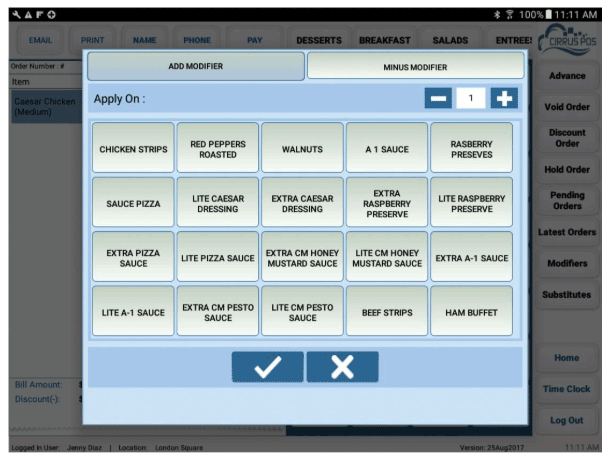
Don’t lose money on modifiers or substitutes. Every penny counts and our software will make sure you have covered your costs when allowing modifiers and substitutes. Our software will help adjust inventory real time as items are added, subtracted and substituted to give you true cost at the end of each day. How much did you save on items that were removed for the menu item or how much did you make on that substituted item? These are just some of the saving our software will track for you behind the scenes.
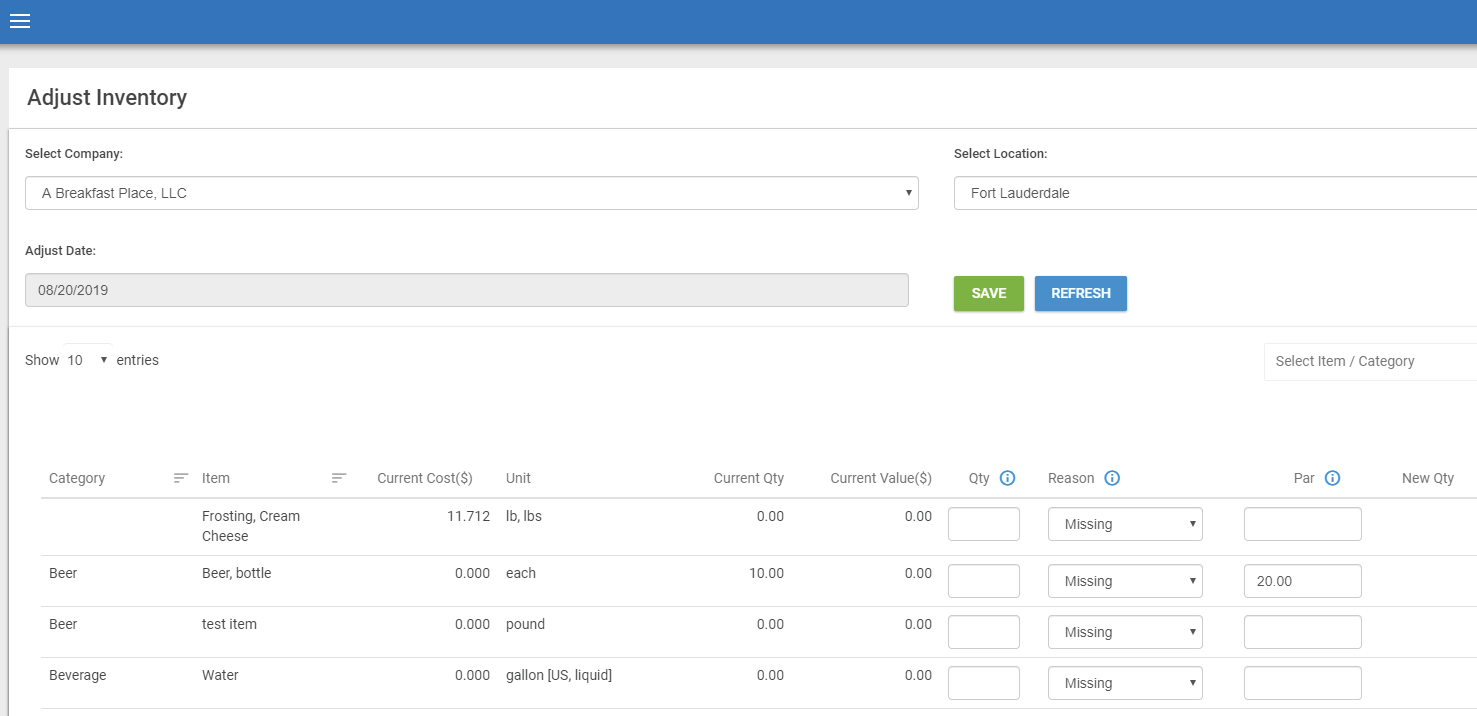
CirrusPOS will automatically organize your menu items on our app to look and feel like a real point of sale system and not just some app that has items with no true back office functionality. You can always rearrange, change colors or add images to CirrusPOS restaurant point of sale. This is how a point of sale should be setup using best practices. Start by building out recipes, add modifiers, substitutes, and combos, then review it on our restaurant POS screen.

Built to allow our users to modify menu buttons based on their operations. Most restaurant point of sales requires programming knowledge to change buttons, add modifiers, change pricing and multiple restaurant locations have to pay for each location that requires these types of changes. CirrusPOS built a responsive point of sale system to manage content easily with an intuitive front-end web editor, change colors, buttons, pricing within minutes. No programming required to add modifiers, substitutes, or combos. Use our proprietary web portal to build responsive and intuitive menu items.
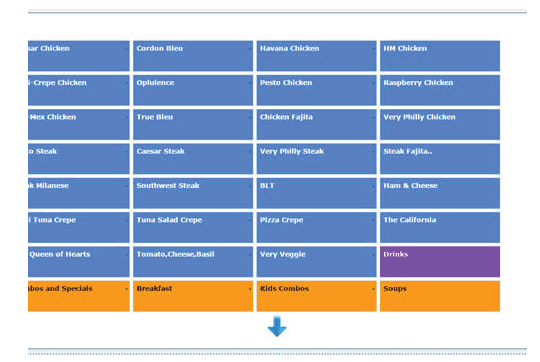
Reduce inventory as menu items are sold. This allows the restaurant operator to run inventory reports as needed. This is especially useful when tracking expense costly food items. As items are sold, Recipe Costing Software reviews the list of foods and recipes in the menu item that need to be reduced as a result of sale. This streamlines the inventory management for the restaurant operator displaying actual food usage.